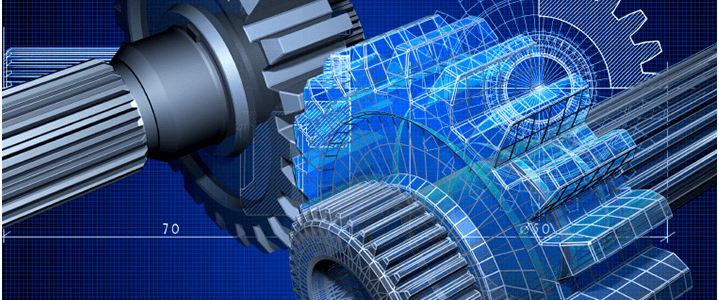They may be old or new; they may run only on certain Windows operating system versions. However, for most businesses, critical Windows applications must remain available for employees working outside their primary office and from a myriad of devices. Yet, not all Windows applications have been converted into a web-based format for easy ubiquitous access. And reprogramming Windows applications for web, from scratch is not always the best option. It is usually a long and expensive process, that can spread over months and even years.
Remote desktop for Windows applications based on HTML5
With a computing device and any reasonable-speed connection, the daily work can travel with your employees. If you want your employees to access Windows applications securely from their mobile devices, implementing non-premise / cloud-hosted solution is often the choice; yet either method generally requires IT staff to support the corresponding software client for each of the devices from which users want to access the application. Using instead an HTML5 remote desktop access client can eliminate the need for IT / Helpdesks to support a plethora of clients. This approach supports access to Windows applications via remote desktop protocols directly via the browser, without the need for client-side plugins or installations of any kind.
A clientless HTML5 remote desktop client can rapidly facilitate the transformation of legacy Windows applications into Web-based & cloud-hosted services. The HTML5 RDP client offers the fastest route, immediately enabling browser-based connectivity to access Windows applications – without having to reprogram the application for Web access.
HTML5 in-browser RDP access
Ericom’s AccessNow is the market’s first high performance HTML5 RDP client, providing browser access to Windows applications and desktops – virtual & physical- running on Windows Terminal Services / RDS / VDI platforms, including Microsoft Hyper-V and other hypervisors. It provides a simple, remotely accessible operating environment that runs in a browser that also delivers the desktop-like experience.
Daniel Miller